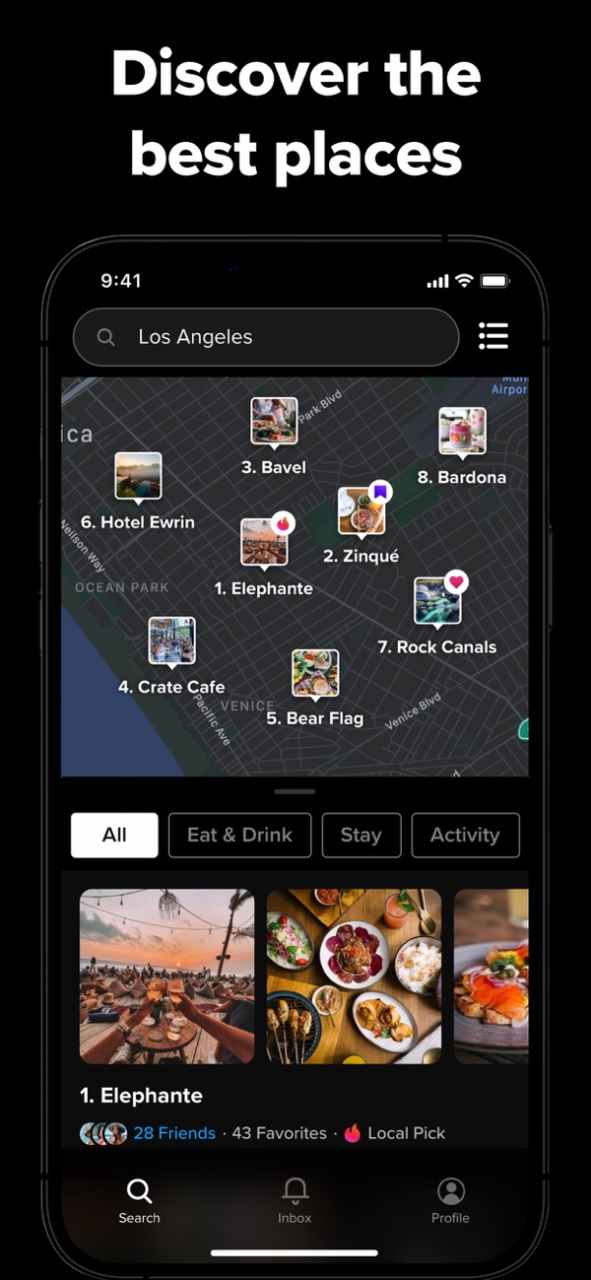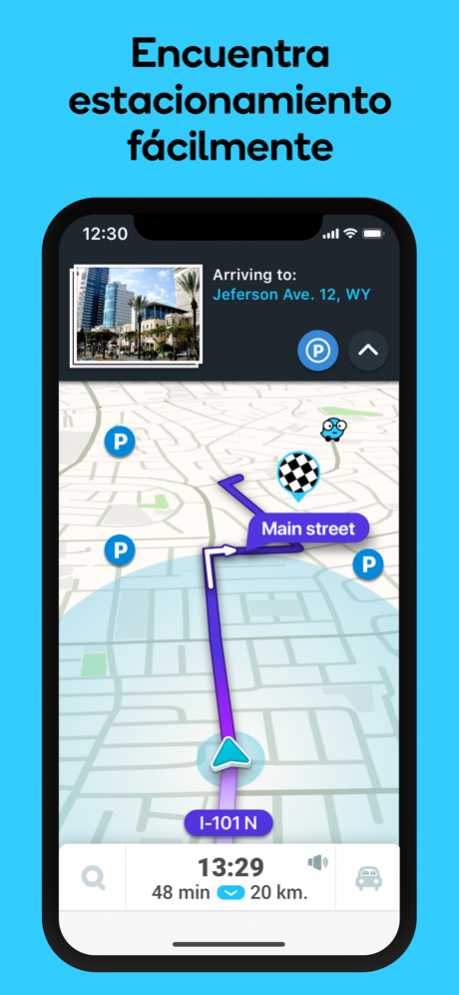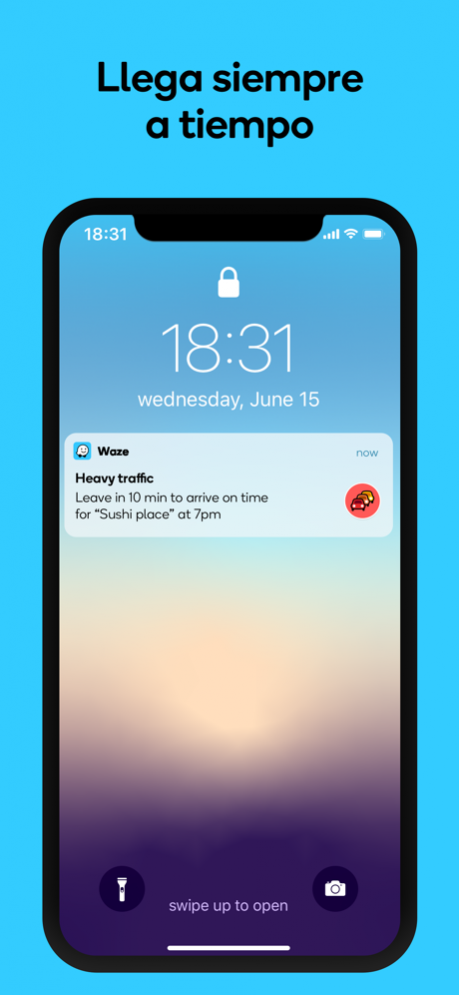Path: Find the Best Places 4.3.0
Free Version
Publisher Description
VIDEOS + PLACE REVIEWS
Path combines reviews of places with short-form, engaging, and relatable videos. Video content establishes a level of trust that’s simply not possible with written reviews – instead of trusting review sites, watch a video of a place’s vibe or a restaurant’s delicious food and picture yourself enjoying an experience there.
DISCOVER THE BEST SPOTS
We’ve partnered with local experts around the world to curate the best places in various cities and to make them discoverable. Each place shows several videos in story format from people like you, and you can follow creators to see more of their favorite places.
SAVE & SHARE YOUR FAVORITE PLACES WITH FRIENDS
Easily save your favorite places to lists on your profile, share them with friends, and even upload videos of your own. Gone are the days of writing lists of recommendations for friends - have them head over to your Path profile to see your top spots.
Jun 25, 2022 Version 4.3.0
- NEW: You can now filter places by price range! Tap the "Price" dropdown to adjust results
- We're rolling out new curated cities from local experts each week! Tap "More Cities" in the search carousel to see them all
About Path: Find the Best Places
Path: Find the Best Places is a free app for iOS published in the Recreation list of apps, part of Home & Hobby.
The company that develops Path: Find the Best Places is Path Travel, Inc.. The latest version released by its developer is 4.3.0.
To install Path: Find the Best Places on your iOS device, just click the green Continue To App button above to start the installation process. The app is listed on our website since 2022-06-25 and was downloaded 0 times. We have already checked if the download link is safe, however for your own protection we recommend that you scan the downloaded app with your antivirus. Your antivirus may detect the Path: Find the Best Places as malware if the download link is broken.
How to install Path: Find the Best Places on your iOS device:
- Click on the Continue To App button on our website. This will redirect you to the App Store.
- Once the Path: Find the Best Places is shown in the iTunes listing of your iOS device, you can start its download and installation. Tap on the GET button to the right of the app to start downloading it.
- If you are not logged-in the iOS appstore app, you'll be prompted for your your Apple ID and/or password.
- After Path: Find the Best Places is downloaded, you'll see an INSTALL button to the right. Tap on it to start the actual installation of the iOS app.
- Once installation is finished you can tap on the OPEN button to start it. Its icon will also be added to your device home screen.